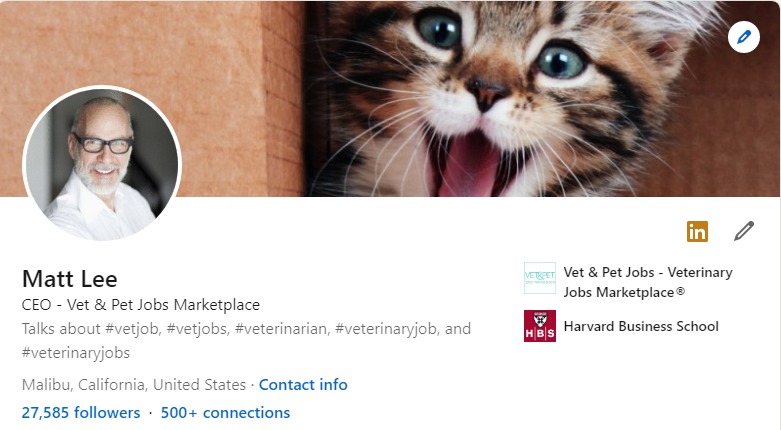
It’s Time to Polish Your Veterinary LinkedIn Profile
Like Liam Neeson in Taken, you have a very particular set of skills, acquired over your career, but unlike Liam’s character, your skills make you a joy for employers and recruiters. But when they look for you on LinkedIn, as 77 percent of recruiters and employers do, you want them to find you and be impressed enough to reach out and connect.
And when they do find you (and they will if you follow this advice), they will employ you…possibly not on-the-spot, but if you apply these tips, you will be well on the way to your initial interview…
A picture is indeed worth a thousand words
LinkedIn is a bit more serious than sassy, and whilst images shouldn’t be a factor in recruitment, either consciously or sub-consciously they are. So, find a picture of you that shows you in the best light, literally. It doesn’t need to be too formal, but you do need to look smart, the same as you would in real life if you were about to go into a job interview. Head and shoulders three quarters on, looking towards the camera and crop the image so that your head fills about half the circle that your image will be in.
Your headline needs to talk to your next employer
This is the line of text that is just under your name when you view your Profile. It defaults to your current job title but if you click on the little blue pencil in your Profile header area you can edit that line. You should keep the title but wrap it in something that stands out like “Compassionate Veterinarian with Exceptional Surgical Skills” or “Veterinary Technician with Demonstrable Leadership Achievements”. Don’t get too fancy or busy – leave the emoji’s on Facebook – and keep it short and to the point.
Customise your Profile header image
The header image is that big blue starry block that sits behind your Profile picture. Think of it as your Best Supporting Actor, an image that reinforces not just your Profile picture but also reinforces the content in your LinkedIn Profile – an image of you working in a team, a picture of your favourite patient or perhaps some surgical instruments if that represents the next step in your career.
The ideal dimensions are 1584 pixels wide by 396 high – what will be displayed will flex a bit depending on whether people are viewing your Profile on a desktop, tablet or mobile device. Choose an image where there is plenty of space around the edges and for the centre of attraction to be in the right two-thirds so that the best parts are not obscured by your Profile image.
Write a focused summary
This is a genuine art form as you have only a few lines of text to create your first impression; keep it short and to the point like a haiku.
Make a brief comment on what you are doing currently and then state your objective for your next career step, which should quickly tell your potential employer three key things
- What position you are best suited for
- What level of responsibility you are seeking
- An introduction and guide to the rest of your Profile
A talented and experienced Veterinary Technician, ready to lead a team towards further success as demonstrated by the roles and achievements you will discover as you explore my Profile
Write your own ticket by personalising your LinkedIn link
By default LinkedIn generates a random set of digits to create the URL for your Profile, but very kindly provides you with a way to “own” your Profile by allowing you to customize it. Go to your Profile and up in the top right corner you will see “Edit public Profile & URL” – click through and on the page you land on, again in the top right you will see “Personalize the URL for your Profile.”. Click on the pencil icon and start creating a short sensible URL that reflects you and your name eg ben-smith-dvm rather than ben-the-blue-spotted unicorn (unless of course in our diverse world that does indeed reflect your name and how you wish to be perceived online).
Why bother? Well, it demonstrates that you do care about detail, that you know that it can be done and you are savvy enough to do it well. Three solid, if somewhat subliminal ticks.
Add keywords and #hashtags
Yes, algorithms do drive LinkedIn search results. They are not quite as sharp as Google but the careful and judicious use of a few extra keywords spread throughout your headings, summary and job snippets will raise your Profile’s visibility discernibly. If you want to be an Emergency Veterinarian but are yet to be able to demonstrate that in your work history, slipping in a couple of “Emergency Veterinarian” phrases will help your Profile rise to the top when people search for that term.
#hashtags are a little less prevalent and carry a certain negative perception when overused on LinkedIn. To find the default ones that you should add to your summary (well below the visible four or five lines) type #veteri… and LinkedIn will kindly start showing you suggestions. Just don’t overdo it.
Spell it out…and check your spelling
If you are actively (and visibly) seeking a new job, tell everyone. Mention it in your summary and opt in to the “Open to job opportunities” option. Don’t put it into your Profile headline as that can often not be well regarded.
So many times, we see resumes that talk about professionalism, quality and attention to detail, and then go on to include spilling (spelling) and basic grandma (grammar) errors.
Make sure that you do more than run a simple Word spellcheck.
Have someone else read your LinkedIn Profile as they have a fresh set of eyes and will pick up things that you will miss. Another tip is to read your Profile aloud, to yourself and to someone else; this is an ideal final check to ensure that it all makes sense and is well balanced and focused.
Acquire (and give) a few recommendations
Towards the end of your Profile is the “Recommendations” section which displays recommendations that you have received from others, as well as ones you have given; it even has an “Ask for a recommendation” option.
Having two or three recommendations from others is a great way to demonstrate that there are people prepared to go “on the record” and endorse you, your abilities and achievements. It is well worth getting a couple.
It’s also well-perceived by recruiters and employers if you have given two or three recommendations.
Don’t be a LinkedIn ghost
Having a great, well-constructed Profile is an excellent way to enhance your career prospects. But they don’t use the term “social network” obtusely. You need to work it. Not over zealously, but if you are indeed actively seeking the next step in your career, a few likes, comments and the occasional post adds momentum to the LinkedIn algorithm too.
In Conclusion
The purpose of a great LinkedIn Profile is to help get you an interview, not get you the job all by itself. But getting “that call” or “that message” that leads to an interview immediately puts you ahead of 95% of your peers and competitors.
So, bookmark this post, find some quiet time next Sunday morning and invest an hour or two enhancing your LinkedIn Profile. And set a reminder in your phone to spend 10 minutes visiting LinkedIn once a week…you will be pleasantly surprised at what transpires.
About Veterinary Jobs Marketplace…
We connect veterinary talent with the best veterinary jobs. Explore our Job Campaigns for GP Veterinarians, Emergency Vets, Veterinary Nurses, Technicians, and more, each enriched with video insights. Find new team members using our unique Reach, Frequency, and Story strategy, now including One-to-One Outreach.
For Job Seekers: Discover your ideal veterinary jobs in cities across the USA and Canada. Register for custom Job Alerts, bringing the latest opportunities directly to your Inbox.
For Employers: Register to reach skilled veterinary professionals for your practice. From GP Veterinarians to Emergency Vets, our Job Campaigns help you find the perfect team members.
Worldwide Audience: Expand your reach internationally to the UK, Europe, Australia, New Zealand, and Asia. Our global reach will connect you to our global veterinary community.

